Are you an aspiring gamer or streamer new to R2modman? It’s the best mod manager for games like Risk of Rain 2, Dyson Sphere Program, Valheim, and GTFO. It’ll help you install and manage the mods effortlessly without interfering with the game files. To get the most out of this program, in this guide, you’ll tap on a step-by-step tutorial to install R2modman on stream deck and take your gaming to the next level.
Let’s step into the points:
Download R2modman
Before you start the installation, you’ll need a zip file to run the executable, let’s download it:
- Go to the homepage to Download R2modman; you’ll land on a site like the one below:
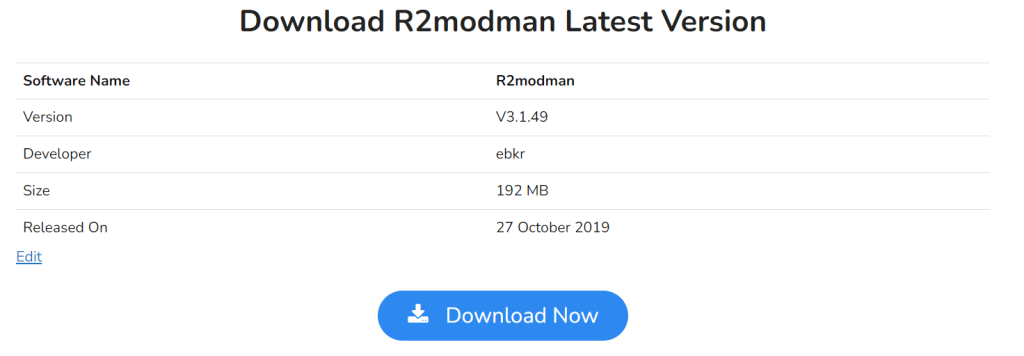
- Click the download button option and wait until the zip file is downloaded.
Once you get the file, now you can follow the further steps to install the mod:
Install R2modman
Since the file is compressed, you cannot directly install the application. For a flawless installation, follow these points and set the mod of your game that we’ll get on further:
- Open the download directory on your device, and extract the zip file we downloaded in a folder.
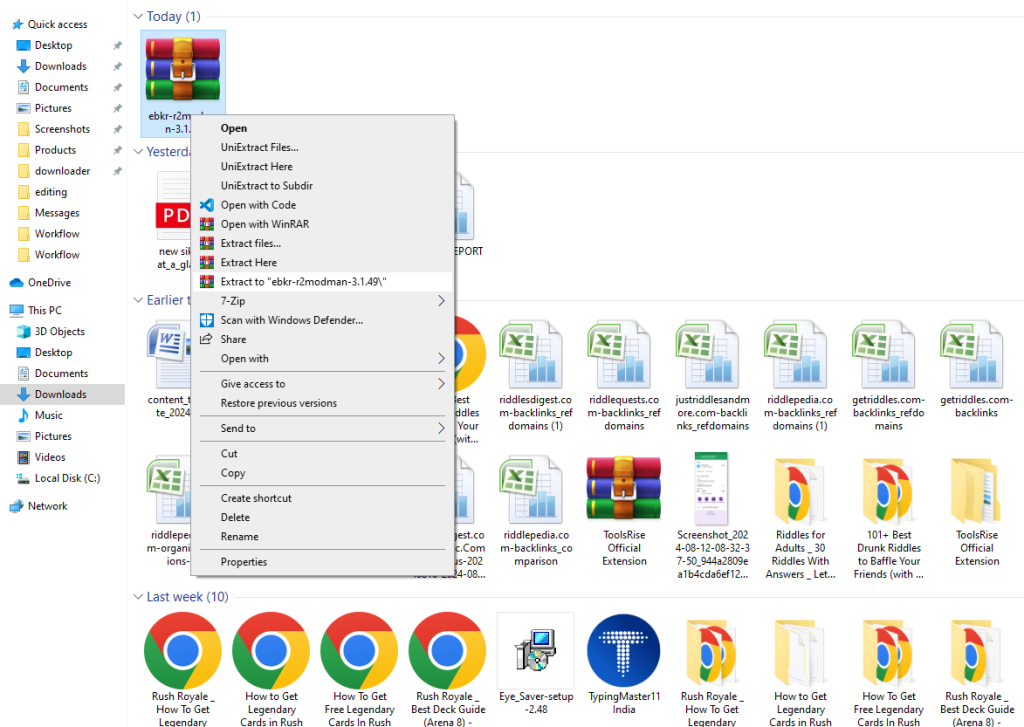
- Open that extracted folder and locate an executable file (that ends with .exe).
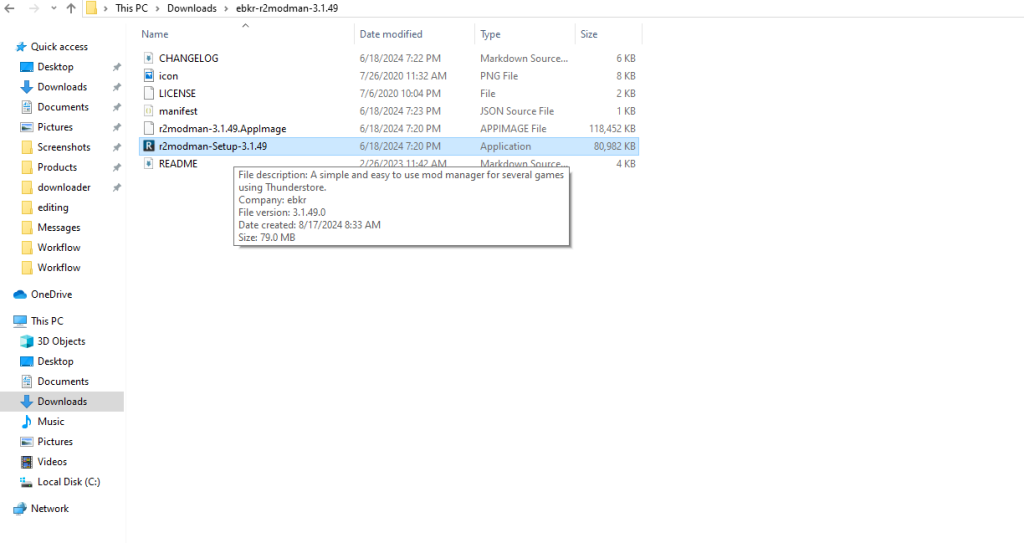
- Double-click on it and select Next on the prompt.
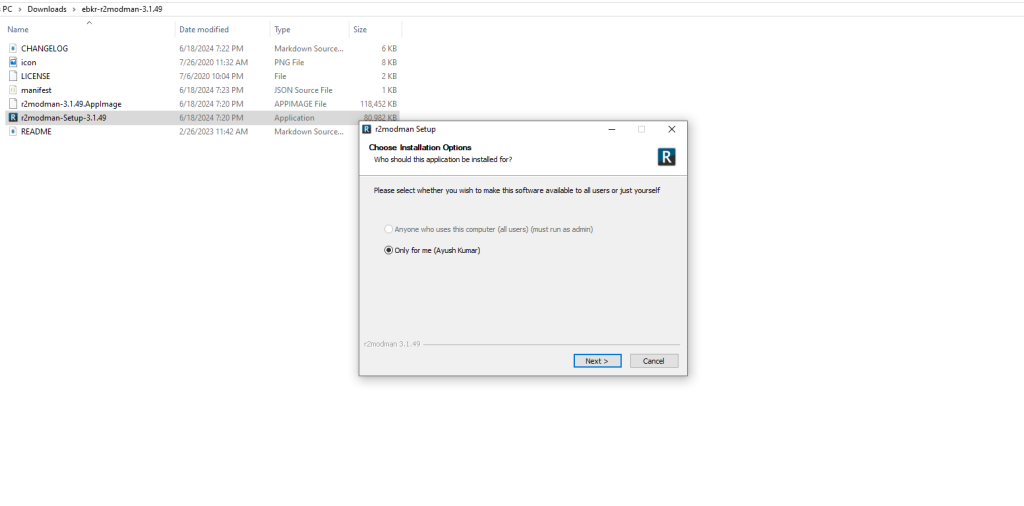
- Select a location where the installation will be saved, except the r2modmad directory.
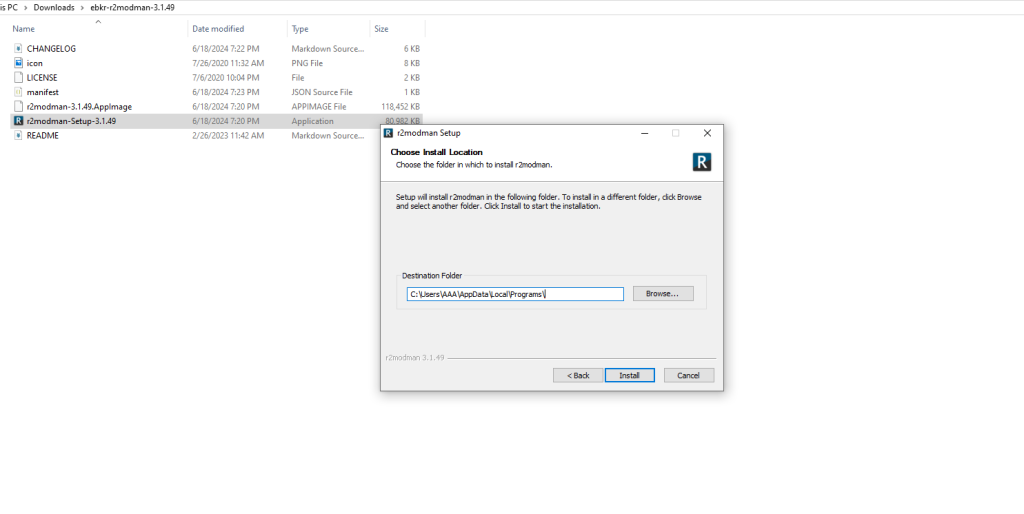
- Wait for the installation, and select the Finish option.
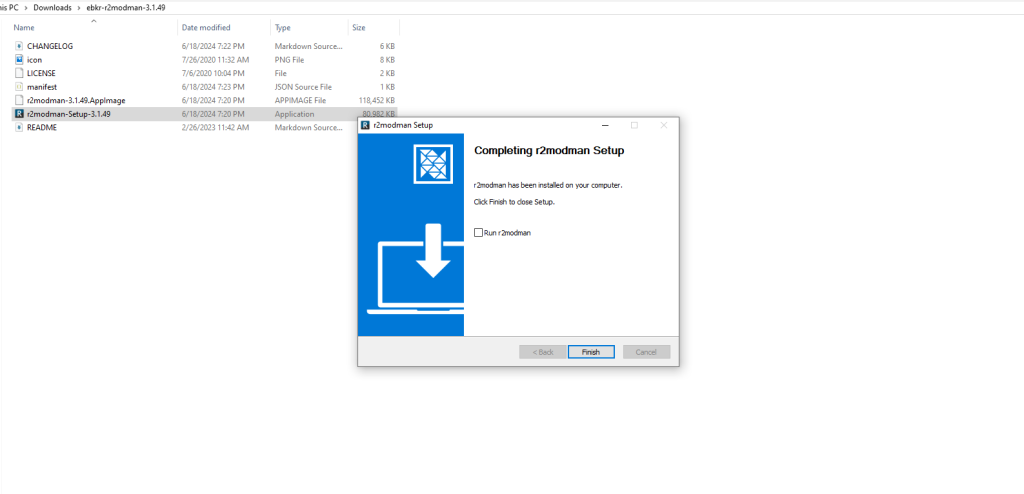
For the installation process, you must check: How to install R2modman?
Set a game mod using R2modman
Now that you have installed the mod manager, here we’ll start using it:
- Launch the r2modman, and it will open an interface. Select the game for which you’ll manage the mod. If you didn’t find the game, use the search box, hover over the game, and Choose an option (Select Game or Set As Default option).
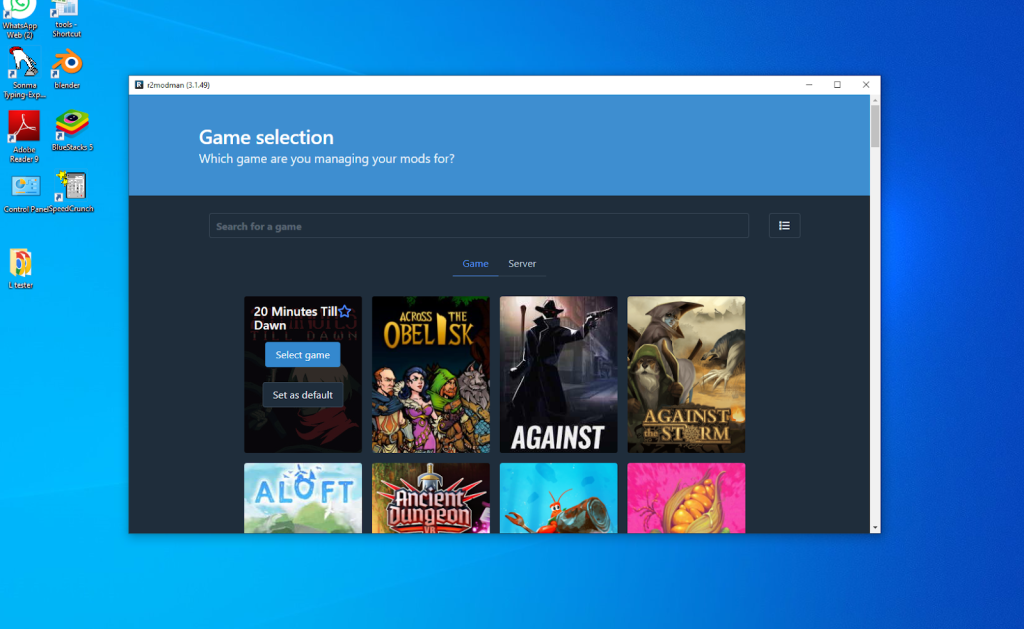
- Select a platform or store that manages your game.
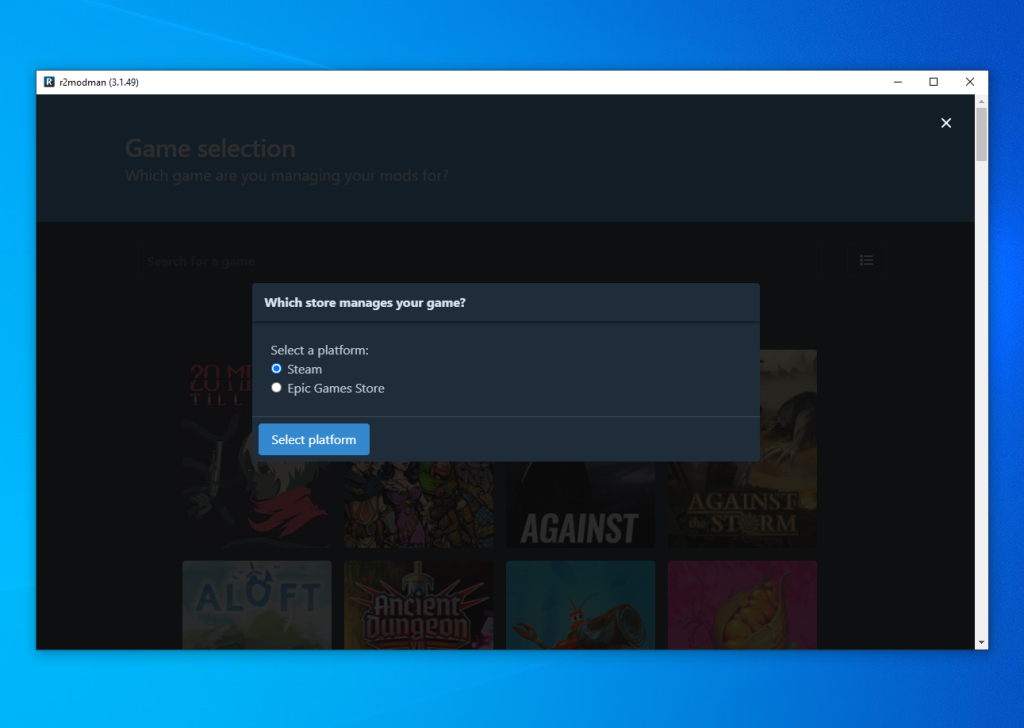
- Now, on a new screen, select a profile or create a new one as you prefer.
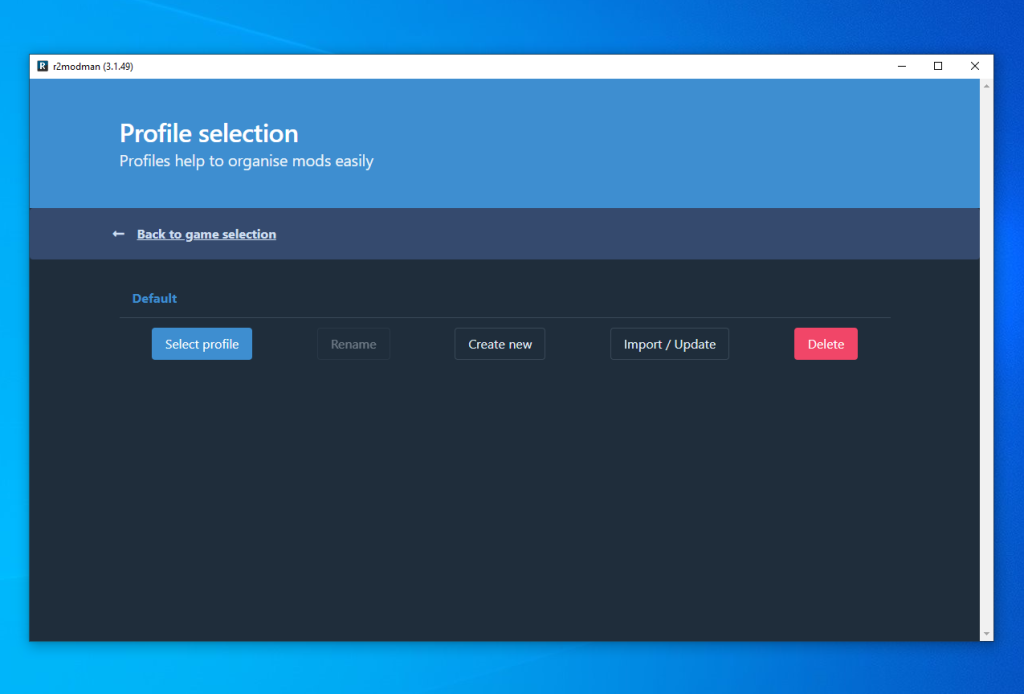
- Click the Online option from the left menu to add the mods.
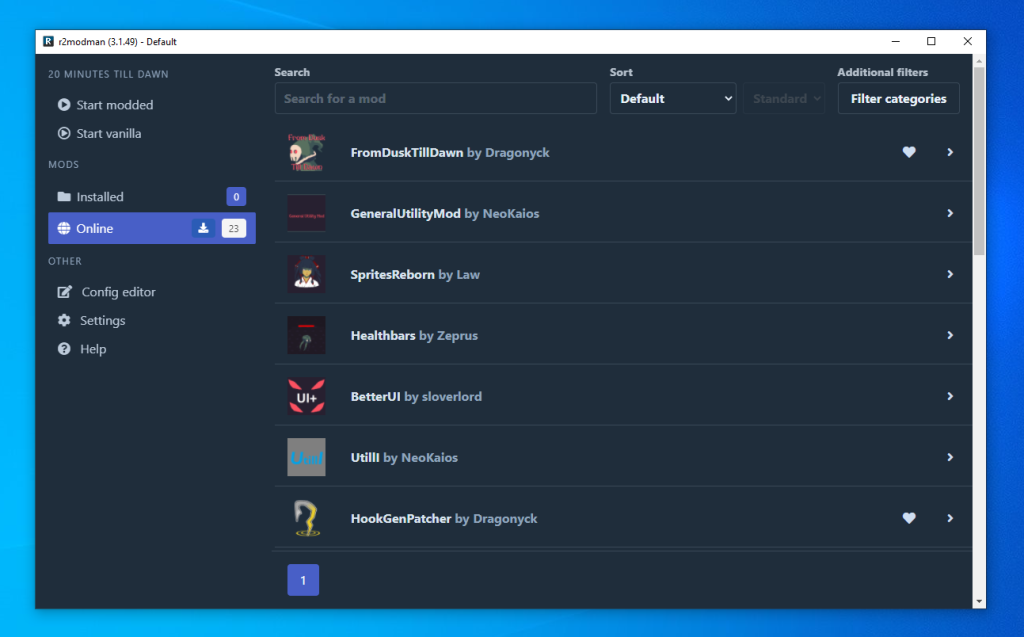
- Search for the mod you want to download using the search box or filter by category.
- Click the mod to see its description, number of downloads, and a download button. Select the Download > Download with Dependencies option.
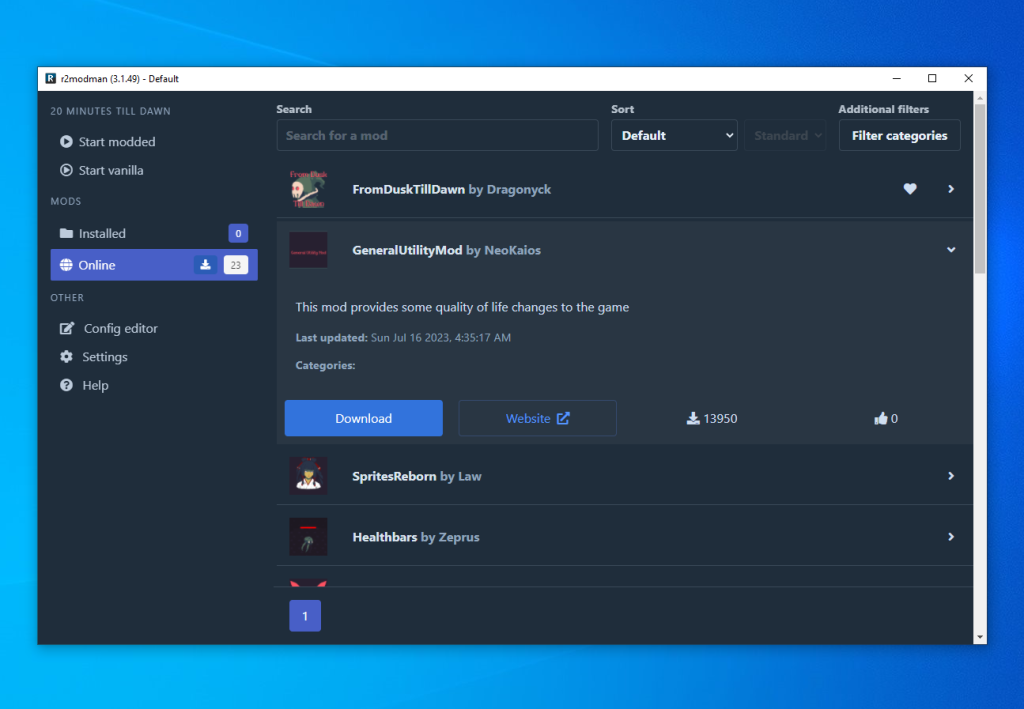
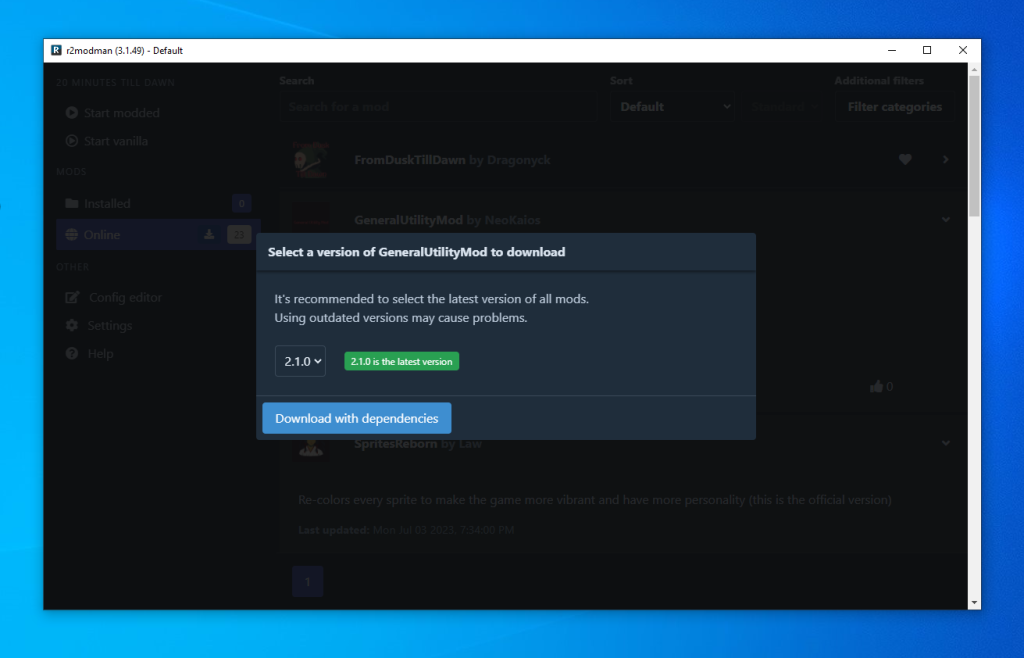
- It will download the mod. Afterward, select the Installed option from the left menu, it’ll show the mods that you have installed.
- Afterward, select Start Modded from the top left menu. From there, start playing the game with proper modification using the mod.
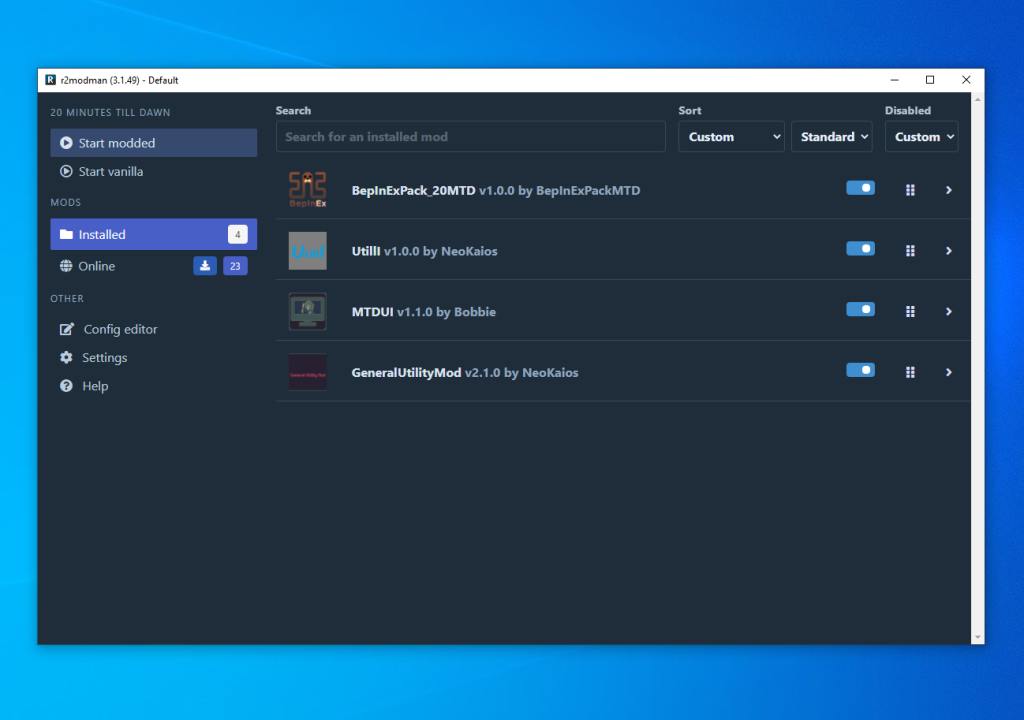
Conclusion
In a nutshell, download the zip file and extract it to get an executable. Open the executable file and follow the on-screen prompts to install the R2modman. Select a game where you want to manage the mods, select your profile, install the mod, and begin playing the game with a new touch and resolution. It will help you customize the game or set a specific action directly from the Stream Deck.
