R2modman is a comprehensive mod management tool primarily for games built on Unity Engine, such as Risk of Rain 2, Valheim, and TaleSpire. It operates on a profile-based system, allowing gamers to create different sets of mods that can be switched effortlessly without interfering with the game files directly.
What is R2modman?

R2modman is a mod manager designed to provide an all-in-one solution for handling game modifications for multiple games. It is a standalone application that helps users install, manage, and use mods without altering the game files directly, thereby safeguarding the game’s integrity. Developed with a focus on user-friendly interfaces, R2modman supports a variety of games, primarily those created on the Unity engine.
The tool is structured to work by creating a virtual environment for each game. This setup ensures that the original game files remain untouched, and any modifications are applied within a separate directory managed by R2modman. Such a system not only prevents conflicts among mods but also simplifies the process of disabling or removing mods without affecting the core game setup.
An essential feature of R2modman is its support for multiple profiles. This allows users to create and switch between different sets of mods effortlessly. Whether a user desires a completely modded game experience or just a few enhancements, it accommodates these preferences in an organized manner, making it easy to customize the gameplay experience according to different needs or testing scenarios.
R2modman Features
1. Hassle-Free Mod Management
Imagine a world where managing mods for your favourite games is as easy as clicking a button. That’s precisely what R2modman offers! With its streamlined interface, you can install, update, and remove mods without handling mod files manually.
This feature ensures that your game files remain untouched and uncorrupted, allowing you to focus on effortlessly enhancing your gameplay experience.
2. Game-Agnostic Platform
Its versatility is matched by its support for a wide array of games. Whether you’re diving into the depths of Risk of Rain 2 or battling it out in Valheim, R2modman has you covered.
This adaptability means you don’t need to juggle different mod managers for each game. One tool, all games—simple, efficient, and incredibly convenient!
3. Profile Management
Have you ever wanted to experiment with different mod combinations without affecting your current setup? It empowers you with robust profile management.
Create and switch between multiple mod profiles with ease. It enables you to customize your mods to fit different playstyles or situations, improving your gaming experience while keeping your setups tidy and easily accessible.
4. Cloud Synchronization
You can easily sync your mod profiles and settings across multiple devices. This synchronization feature allows you to seamlessly pick up your gameplay from any PC you choose without disruptions.
It’s perfect for gamers on the go or those who frequently switch between workstations. Embrace the freedom of seamless transitions between environments with all your mods perfectly intact.
5. Safe and Secure Modding
Safety in modding is essential, and r2modman excels by providing isolated mod profiles for each game. This means you can experiment with different mod combinations without the risk of corrupting your main game files.
Each profile acts as a separate sandbox, so changes in one won’t affect others. It’s like having multiple versions of your game, each tailored with different mods, ready to launch immediately. This feature empowers you to explore various mod setups worry-free.
6. Community Features
It is not just a mod manager; it’s a gateway to a passionate and inclusive community of gamers. Through the platform, you can access a wealth of knowledge and share insights with fellow modders.
Whether it’s tips on mod configurations or recommendations for must-try mods, the community aspect of R2modman enhances your modding experience and connects you with like-minded enthusiasts around the globe.
7. Intuitive User Interface
Jumping straight into modding can feel overwhelming, but its user-friendly interface makes it straightforward and inviting. Everything from navigation to operation is designed with simplicity and ease in mind. Managing and exploring mods is now even easier for newbies, making game enhancement hassle-free.
Download R2modman Latest Version
| Software Name | R2modman |
| Version | V3.2.0 |
| Developer | ebkr |
| Size | 192 MB |
| Released On | 27 October 2019 |
How to download and install R2modman?
- The basic requirement to start the installation process is that your PC must have installed the latest version of the .NET framework.
- Click the button above to start the download procedure. You will be redirected to the download page to access all available versions.
- Now, you can download the file, which will download as a “.zip file.” You must extract it into a separate folder to get the “Setup file.” The setup file will be named “R2modman-Setup-version“.
- When you finally get the “setup file,” click on it to start the installation process.

- After clicking on the file, it will ask for permission from the users who can access the tool. You can install it for a single user or all users (it Must Run as an Admin).
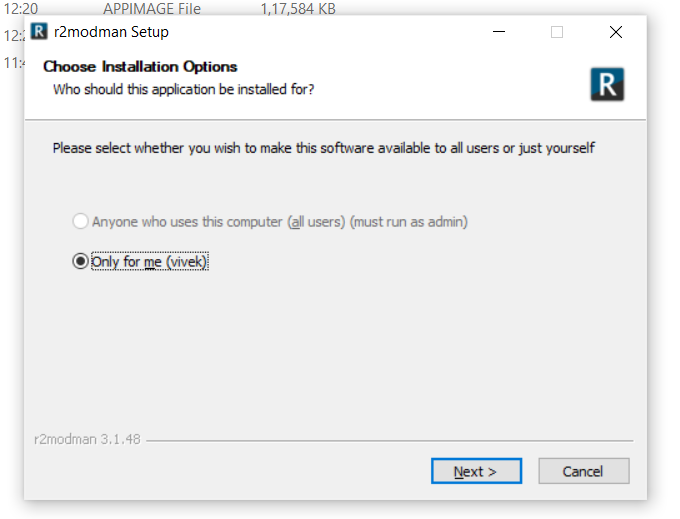
- When you finally select the user type, you must choose the destination folder where you want to install.
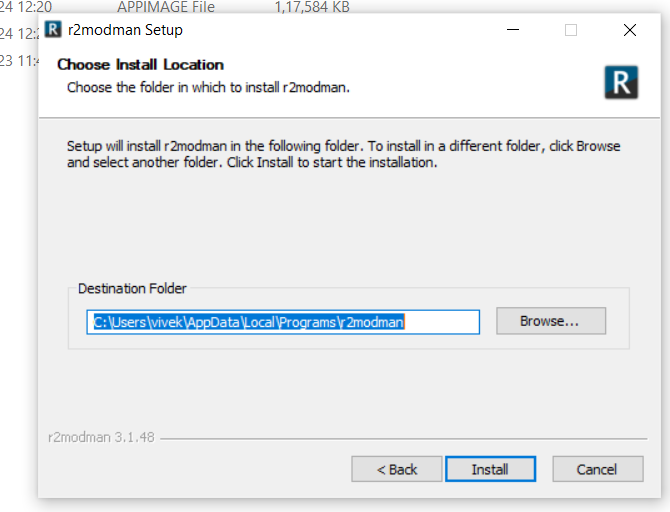
- The installation process will take a few seconds to complete. After that, you can use it to operate the mods on your PC.
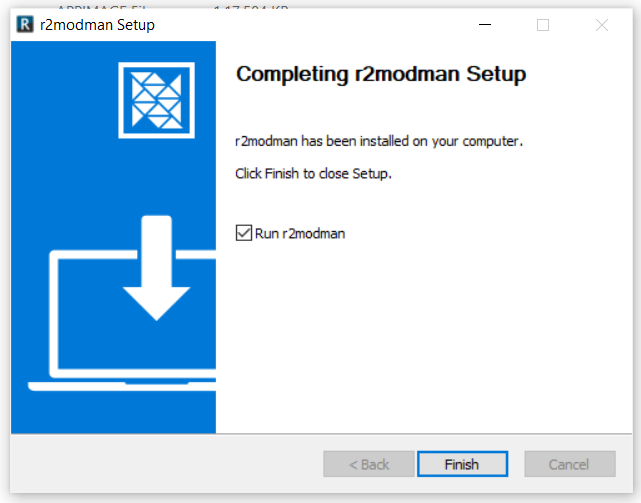
Go through the guide below if you would like to install it into the Steam Deck, and a brief installation process for Windows.
Frequently Asked Questions
Q – How do I install mods for Valheim using r2modman?
To install mods for Valheim, the first step is to download and install r2modman from the official website. After installation, launch the program and click the “Install” button. From there, navigate to the Valheim game folder and select the mod you want to install. Once the mod is selected, click the “Install” button again, and the mod will be installed.
Q – Can I use r2modman to manage mods for ULTRAKILL?
Yes, It can manage mods for ULTRAKILL, one of the supported games. To do so, download and install r2modman from the official website, launch it, and select ULTRAKILL from the list of supported games. From there, you can install, uninstall, and manage mods for ULTRAKILL.
Q – Is it safe to download and use r2modman for modding?
Yes, it is safe to download and use r2modman for modding. It is a reputable mod manager used by many gamers for years. However, it is always recommended to download software from official sources and to exercise caution when downloading and installing mods.
Q – What is the difference between r2modman and Thunderstore?
The mods were initially generated from Thunderstore. However, a mod manager like r2modman enables you to download/install these mods directly on the manager. It installs the mods via Thunderstore. It’s recommended to use r2 to avoid downloading the mods manually.
Q – What are the steps to download r2modman?
To download, visit the official website and click the “Download” button. Once the download is complete, run the installer and follow the on-screen instructions to install r2modman.
Q – How do I use r2modman on a Linux system?
To use r2modman on a Linux system, download the Linux version from the official website and extract the files to a directory of your choice. Then, open a terminal window and navigate to the directory where you extracted the files. Finally, run an executable to launch the mod manager.
Q – Does r2modman support multiplayer?
Yes, It supports multiplayer by containing functionality that allows one to share a code and automatically installs all the mods you have for the other users.
Q – Does r2modman support mod management for the game ROUNDS?
No, It does not currently support mod management for the game ROUNDS. However, its developers are constantly adding support for new games, so support for ROUNDS may be added.
