What if I say a game as fun as Lethal Company can be modded? It may take a while for you to digest this but it is true. This co-op game supports Mods and you can download them right away by using r2modman. For beginners who aren’t aware of how modding works, we have created this comprehensive guide. We have explained how you can install Mods in Lethal Company using r2modman as easily as possible.
R2modman is a mod manager that allows you to install and organize mods efficiently. It is a clean tool that creates no hassle, as you can enable and disable mods with just one click. That said, we recommend you download r2modman from our website and start with modding Lethal Company.
How To Install Mods in Lethal Company Using r2modman
- Once you have installed r2modman on your PC, refer to the steps below to get the best Mods for Lethal Company:
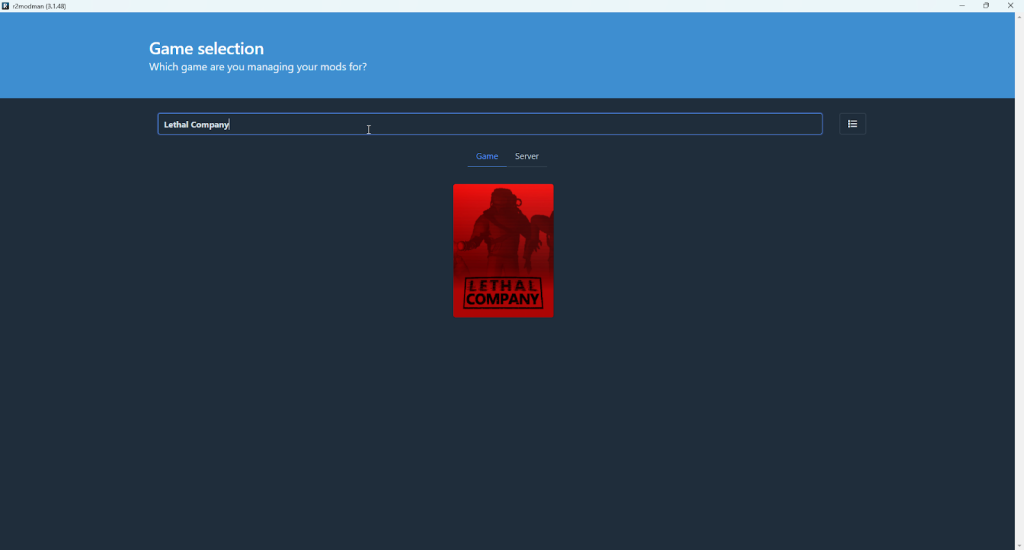
- Launch r2modman and type Lethal Company in the text bar. Once it appears in the list below, select it by clicking on the title.
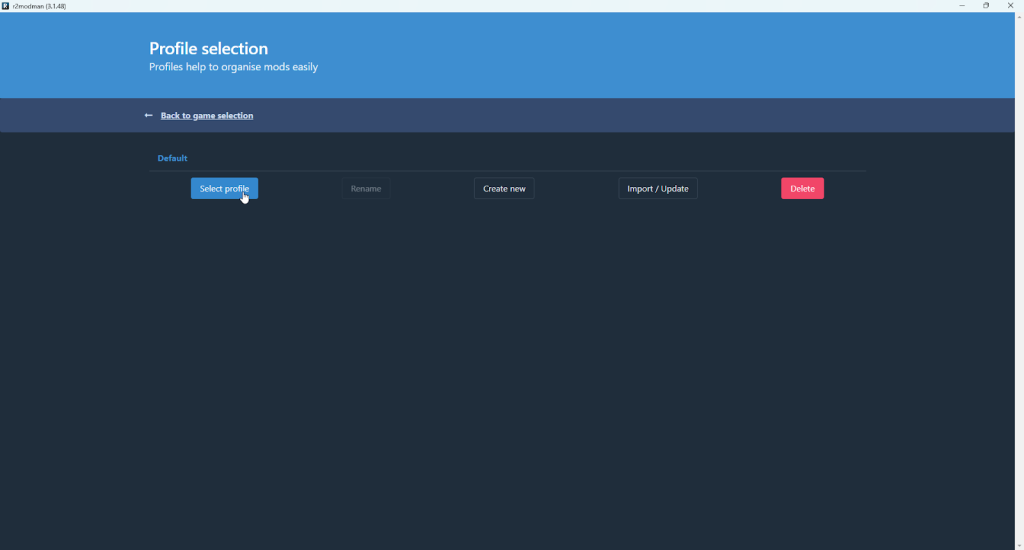
- On the next screen, you will be asked to select a profile. You can use the default profile or create a new one, as you prefer. It should be noted that creating a profile helps keep all the mods separate.
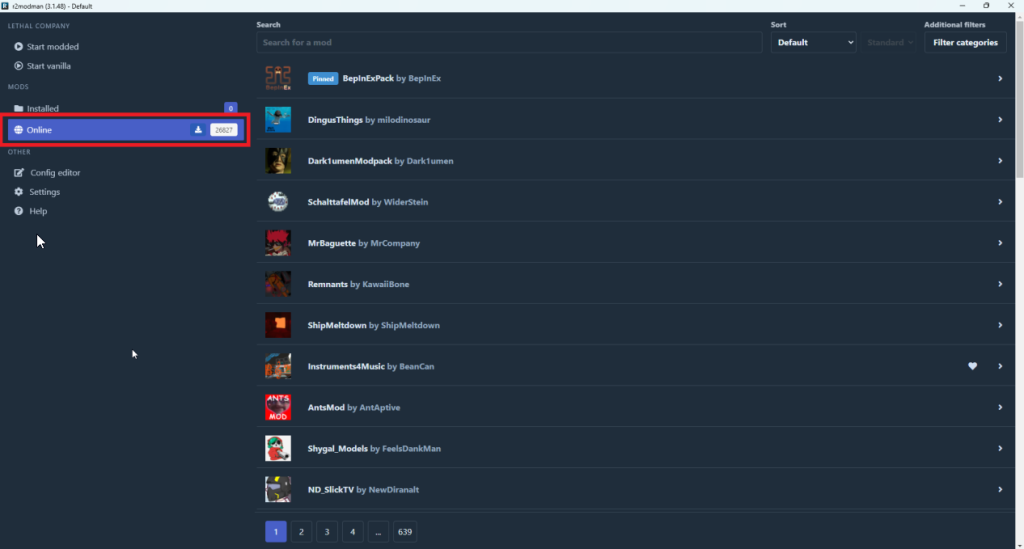
- Now that you have entered the Lethal Company dashboard in r2modman click on the “Online” section. There, you will see a list of mods available for Lethal Company.
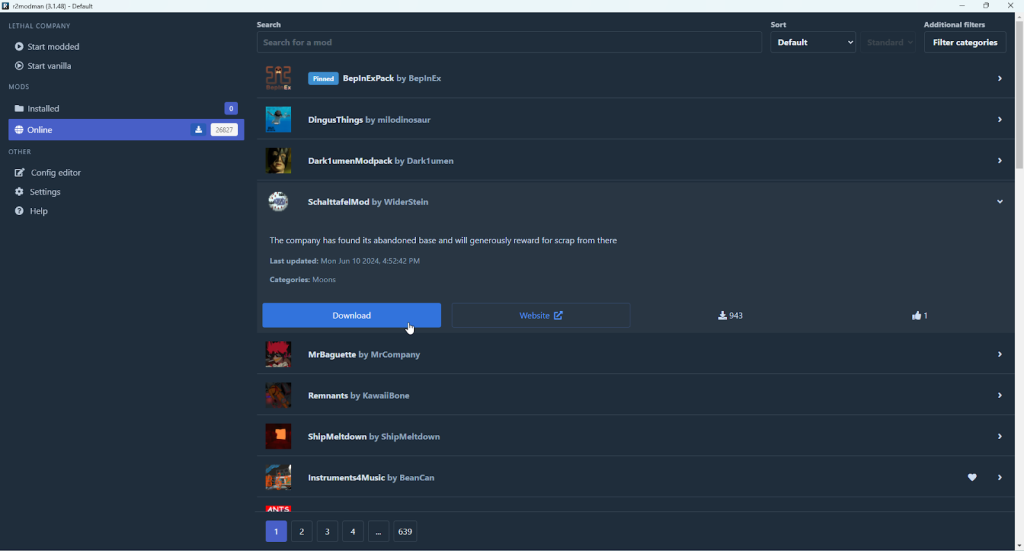
- You can select any mod you like from the list and download it by clicking on it. Once the mod is downloaded, it will automatically be installed in Lethal Company.
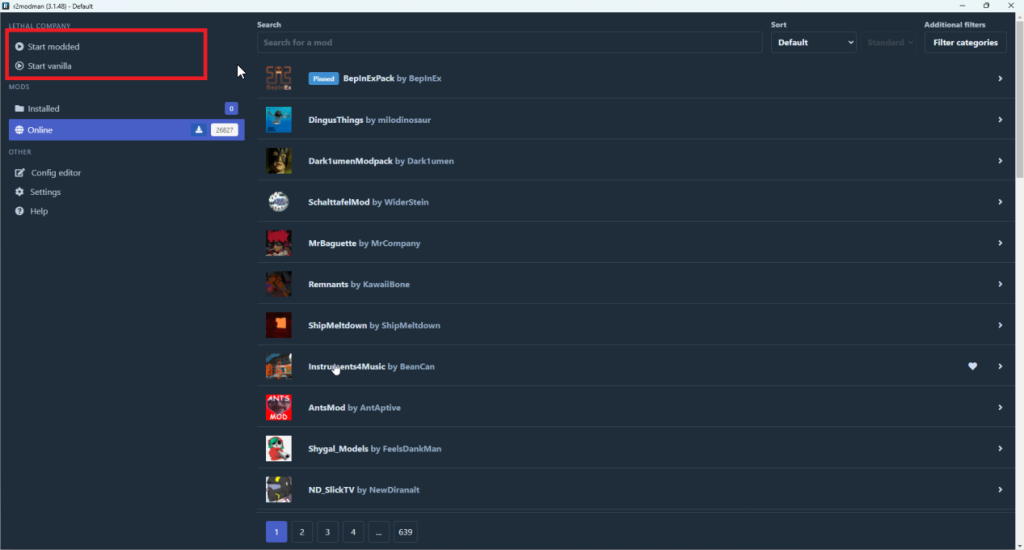
So click on the “Start Modded” button at the top left to enjoy your modded Lethal Company with the help of r2modman. If you want to enjoy the game without mods, you can choose the “Start Vanilla” option. The vanilla version is the base version of the game; it does not have any mods associated with it.
How to Uninstall Mods from Lethal Company
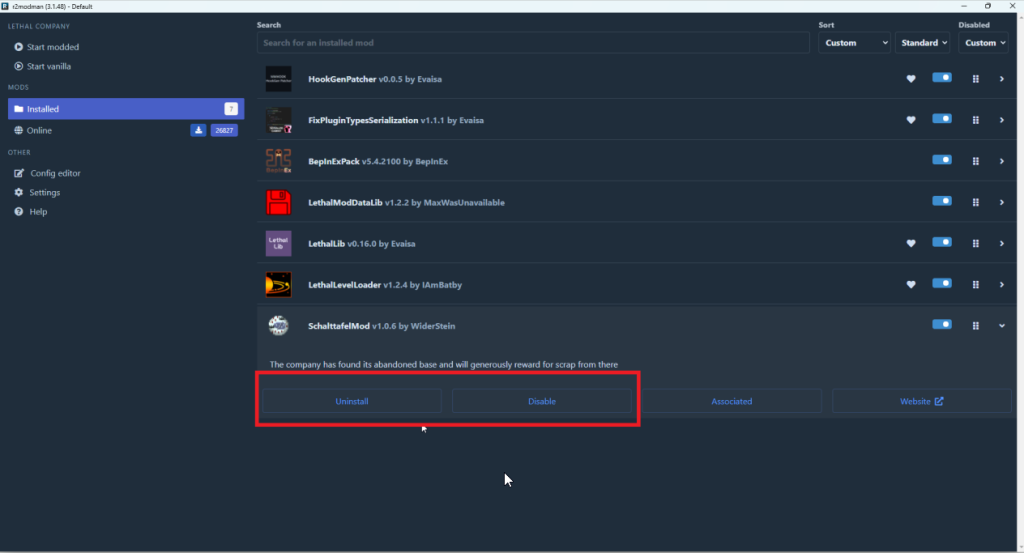
If a mod is causing your game to crash, lag, or stutter, or if you are fed up with a mod, you can choose to disable or uninstall it with a simple click. All you have to do is go to the “Installed” section (refer to the above image) and navigate to the Lethal Company mod you want to uninstall/disable. After that, click on it to see various options like the “Uninstall” or “Disable” options.
If you choose to uninstall the mod, you will have to install it again. However, if you disable it, you can enable it again. So, disabling the mod is usually the ideal option in this scenario.
How to Update Mods in Lethal Company
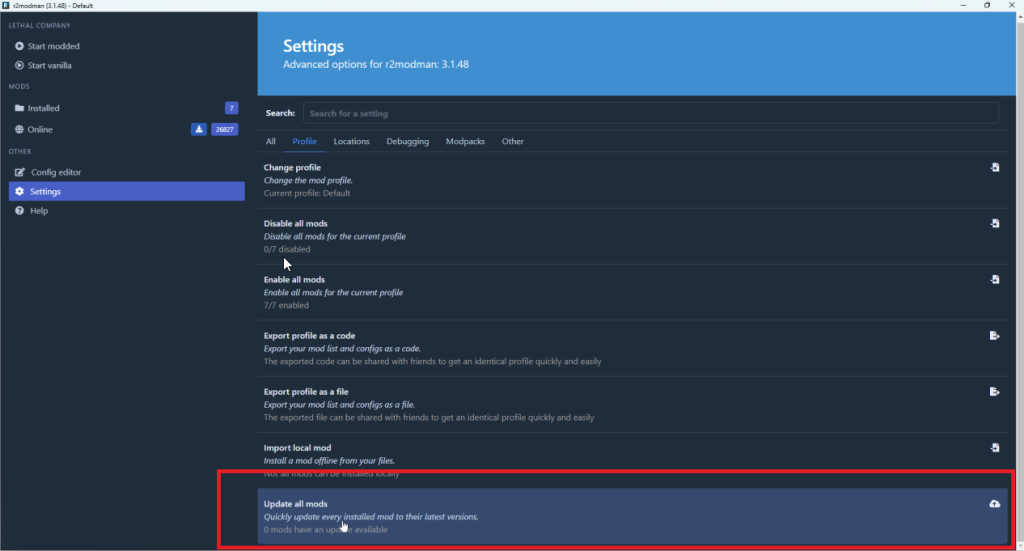
The modders often update their mods with the latest versions so you can enjoy them without any trouble. It might be possible that many of your mods have a new version available but you haven’t downloaded it. So to avoid this issue, you can update all the mods by simply going to Settings > Profile > Update all mods.
With that out of the way, you can now enjoy Lethal Company with the best mods, all thanks to r2modman.
