Thunderstore Mod Manager offers a seamless solution for gamers looking to enhance their experiences with mods in various titles, such as Valheim, Risk of Rain 2, and Dyson Sphere Program. It provides a structured approach to downloading, managing, and customizing mods effortlessly, ensuring users can get the most out of their gaming sessions.
The intuitive interface and robust features make it an essential tool for both new and experienced gamers looking to tweak game settings and expand gameplay possibilities.
What is Thunderstore Mod Manager?

Thunderstore Mod Manager is an essential tool for gamers who enjoy customizing their gaming experience. It allows users to effortlessly download, manage, and organize mods for popular games like Valheim, Risk of Rain 2, and Dyson Sphere Program. This capability makes it a favourite among players looking to enhance their games with new items, maps, and other features.
With a user-friendly interface, Thunderstore Mod Manager supports the creation and export of mod profiles and easy mod configuration. Gamers can enjoy automatic updates and an in-game overlay feature, ensuring that they are always playing with the latest mod versions. It provides the necessary tools to optimize gameplay while maintaining simplicity in use.
This mod manager is invaluable for gamers who play games that support Thunderstore mods. It ensures smooth operation across different titles and enables modifications without the hassle of manual installations. This level of convenience and functionality makes it a vital resource in the gaming community. It is similar to the R2modman.
Features
1. User-Friendly Interface
It offers a simple, intuitive, and easy-to-navigate interface. Users can quickly find and manage mods without needing technical skills. Its design is ideal for beginners and experienced gamers alike, providing a smooth modding experience.
2. Extensive Mod Library
The platform supports a wide range of games, such as Valheim, Risk of Rain 2, and Dyson Sphere Program. It hosts an extensive collection of mods, ensuring plenty of options for users to enhance their gaming adventures. Finding the proper mod is easy with this vast selection.
3. Automatic Updates
With built-in automatic updates, mods stay current, ensuring compatibility with the latest game versions. This feature saves users the hassle of manually checking for updates, providing peace of mind that mods are continually optimized.
4. Multi-Game Support
The Mod Manager supports several popular games, including BONEWORKS and Lethal Company. This flexibility allows users to manage different mods for various games in one convenient place, making it a versatile tool for gamers.
5. Easy Mod Sharing
Users can create and share their mod lists with friends, making it simple to enjoy enhanced gaming experiences together. This feature fosters a community feel and encourages collaboration and creativity among players.
6. Seamless Mod Download
Thanks to the mod manager’s efficient download management, downloading mods is swift. This ensures that users can quickly access and install the mods they want without unnecessary waiting times.
7. High Compatibility
It is designed to be highly compatible with different mods and games. It minimises conflicts and errors, ensuring that mods work well together and providing a stable modding experience.
Download Thunderstore Mod Manager Latest Version
| Software Name | Thunderstore Mod Manager |
| Version | V1.57.0 |
| Developer | Overwolf |
| Size | 145 MB |
| Released On | 14 September 2024 |
How to download and Install Thunderstore Mod Manager?
- To start the installation process, you need the latest version of the mod manager. Click on the download button above and grab the installation file, which is named “Thunderstore mod manager.exe.”
- When you download the file, click on it to run. In the next tab, click on the run to proceed.
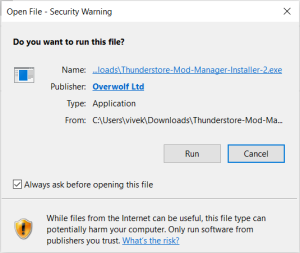
- Now select the preferred language and click on the Next.
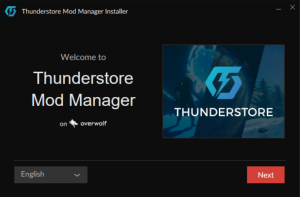
- After selecting the language, it will ask the location path to install the files. Select the folder and click on the checkbox to complete the process.
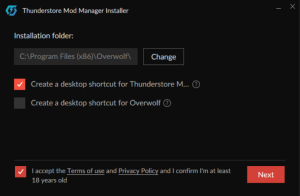
- In this step, the installer starts downloading the required files. It will take a few minutes.
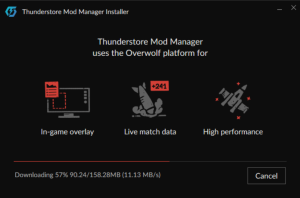
- Finally, the required file has been downloaded, and you can launch the mod manager by clicking the button.
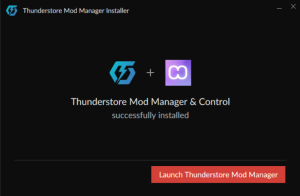
Frequently Asked Questions
How do I install the Thunderstore Mod Manager for Valheim?
For Valheim installation, first download the mod manager. Once downloaded, run the installer and follow the prompts to complete the setup. Launch the program, select Valheim from the list of supported games, and begin adding mods quickly.
Where can I find mods for ROUNDS using the Thunderstore Mod Manager?
Mods for ROUNDS are available within the mod manager. After installing it, select ROUNDS from the game options. Browse through the available mods, then download and install them directly through the mod manager interface, which streamlines the whole process.
Can I use Thunderstore Mod Manager on Linux operating systems?
Yes, it supports Linux operating systems. The installation process is similar to Windows. After downloading the correct version from the above-given download button, follow the instructions to install it on your Linux system. This provides mod support across multiple platforms.
What should I do if I receive a content warning in Thunderstore Mod Manager?
If a content warning appears, it indicates that a mod may potentially harm your game or system. Users are advised to carefully review the mod’s details and user feedback before proceeding. If unsure, consider skipping the mod to avoid potential issues.
How does Thunderstore Mod Manager ensure user safety and security?
It includes features to help maintain safety when using mods. It provides a secure installation process and allows users to switch between mod profiles easily. This helps minimize the risk of disrupting the main game and allows for quick recovery if needed.
